React 脚手架配置代理的方法
方法一:直接在
package.json 中追加配置
例如,当前服务器端口为 3000,若要向端口 5000
的服务器发送请求,我们可以在 package.json
中添加如下配置:
1 | |
此后,当请求了 3000 端口不存在的资源时,那么请求就会转发给 5000 端口。
示例:
例如一个 create-react-app 创建项目在 3001
端口运行,我们使用 json-server 模拟了一个 3000
端口的服务器,其中 JSON 数据如下:
1 | |
students 数据的 URL 为
http://localhost:3000/students,若我们要向 3001 端口发送
GET 请求来获取 students 的 JSON 数据,则可以在
package.json 中添加配置:
1 | |
获取 3001 端口有的资源:
1
2
3
4
5
6
7
8
9
10
11
12
13
14
15
16
17
18
19
20
21
22export default class App extends Component {
getInfo = () => {
axios.get("http://localhost:3001/index.html").then(
response => {
console.log(response.data);
},
err => {
console.log(err);
}
);
}
render() {
return (
<div>
<button onClick={this.getInfo}>点击发送请求获取数据</button>
</div>
)
}
}此时控制台输出当前项目下的
index.html文件: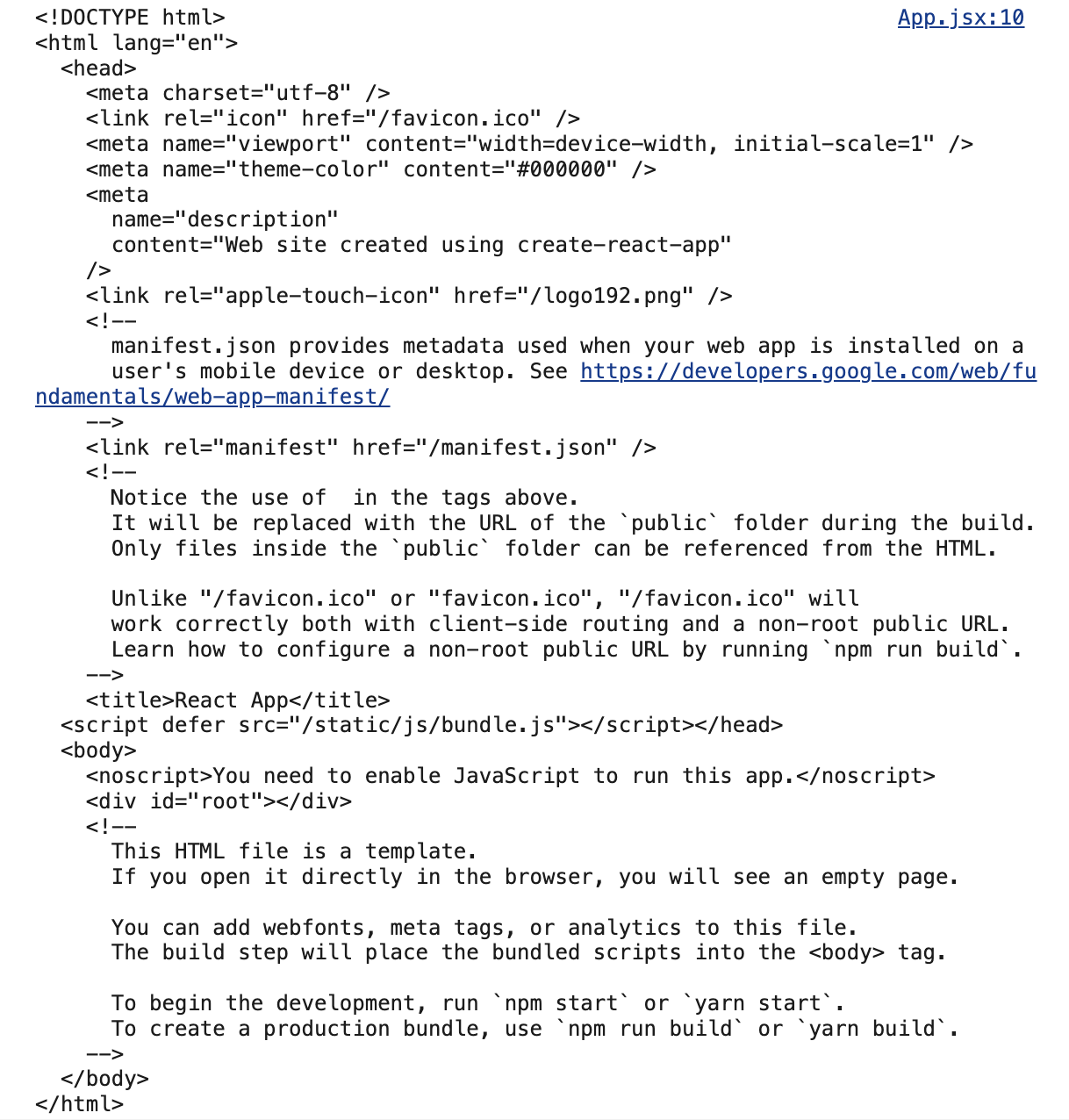
获取 3001 端口没有而 3000 端口有的资源:
1
2
3
4
5
6
7
8
9
10
11
12
13
14
15
16
17
18
19
20
21
22export default class App extends Component {
getInfo = () => {
axios.get("http://localhost:3001/students").then(
response => {
console.log(response.data);
},
err => {
console.log(err);
}
);
}
render() {
return (
<div>
<button onClick={this.getInfo}>点击发送请求获取数据</button>
</div>
)
}
}此时控制台输出 3000 端口下的
students数据: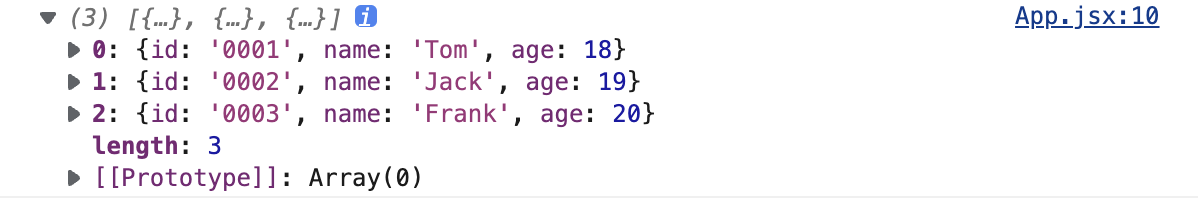
若获取的资源 3001 端口和 3000 端口都没有,则控制台会报错。
方法一优缺点:
- 优点:配置简单,前端请求资源时可以不加任何前缀
- 缺点:不能配置多个代理
方法二:创建
setupProxy.js 文件
首先在 src 目录下创建
setupProxy.js文件编写
setupProxy.js配置具体代码规范:1
2
3
4
5
6
7
8
9
10
11
12
13
14
15
16
17
18
19
20
21
22
23
24
25
26
27
28// 配置端口 8000 和端口 5001 的服务器代理
// setupProxy.js
const { createProxyMiddleware } = require('http-proxy-middleware');
// 引入内置模块: HTTP 代理中间件
module.exports = function(app) {
// app 为服务对象
app.use(
createProxyMiddleware('/api1', { // 遇见 /api1 前缀的请求,就会触发该代理
target: 'http://localhost:8000', // 请求转发的端口地址
changeOrigin: true, // 控制服务器收到响应头中 Host 字段的值
pathRewrite: {
'^/api1': '' // 去除请求前缀,保证交给后台服务器的是正常请求地址
}
})
);
app.use(
createProxyMiddleware('/api2', {
target: 'http://localhost:5001',
changeOrigin: true,
pathRewrite: {
'^/api2': ''
}
})
);
}http-proxy-middleware1.x 版本后配置代理使用:1
const { createProxyMiddleware } = require('http-proxy-middleware');此前使用:
1
const proxy = require('http-proxy-middleware');向不同端口发送请求的方法:
如果要向 8000 端口发送请求,例如:
1
2
3axios.get('http://localhost:3000/api1/teachers').then(
// ...
);如果要向 5001 端口发送请求,同理:
1
2
3axios.get('http://localhost:3000/api2/students').then(
// ...
);
方法二优缺点:
- 优点:可以配置多个代理,可以更加灵活地控制是否走代理请求
- 缺点:配置繁琐,前端发送代理请求时必须加前缀
React 脚手架配置代理的方法
https://goer17.github.io/2023/02/07/React 脚手架配置代理的方法/